Install HTB-Tools
=================
bwm:/# aptitude install shaper
bwm:/tmp# tar zxvf HTB-tools-0.3.0a-i486-1.tgz
bwm:/# mv /tmp/etc/* /etc/
bwm:/# mv /tmp/sbin/* /sbin/
bwm:/# mv /tmp/usr/* /usr/
bwm:/# cp /etc/rc.d/rc.htb.new /etc/init.d/rc.htb
bwm:/# chmod 755 /etc/init.d/rc.htb
Konfigurasi HTB-Tools
=====================
Asumsi :
Bandwidth Total = 2048 kbps
Jumlah Klient = 4 klient
eth0 = upstream
eth1 = downstream
bwm:/# cp /etc/htb/eth0-qos.cfg.new /etc/htb/eth0-qos.cfg
bwm:/# cp /etc/htb/eth1-qos.cfg.new /etc/htb/eth1-qos.cfg
bwm:/# vim /etc/htb/eth0-qos.cfg
isikan dari eth0-qos.cfg
#####################
# eth0-qos.cfg #
#-------------------#
# aagink@gmail.com #
#####################
class class_1 {
bandwidth 2048;
limit 2048;
burst 2;
priority 1;
client PC_1 {
bandwidth 512;
limit 512;
burst 2;
priority 1;
src {
192.168.0.10/32;
};
};
client PC_2 {
bandwidth 512;
limit 512;
burst 2;
priority 1;
src {
192.168.0.20/32;
};
};
client PC_3 {
bandwidth 512;
limit 512;
burst 2;
priority 1;
src {
192.168.0.30/32;
};
};
client PC_4 {
bandwidth 512;
limit 512;
burst 2;
priority 1;
src {
192.168.0.40/32;
};
};
};
class default { bandwidth 8; };
bwm:/# vim /etc/htb/eth1-qos.cfg
isikan dari eth1-qos.cfg
#######################
# eth1-qos.cfg #
#---------------------#
# aagink@gmail.com #
#######################
class class_1 {
bandwidth 2048;
limit 2048;
burst 2;
priority 1;
client PC_1 {
bandwidth 512;
limit 512;
burst 2;
priority 1;
dst {
192.168.0.10/32;
};
};
client PC_2 {
bandwidth 512;
limit 512;
burst 2;
priority 1;
dst {
192.168.0.20/32;
};
};
client PC_3 {
bandwidth 512;
limit 512;
burst 2;
priority 1;
dst {
192.168.0.30/32;
};
};
client PC_4 {
bandwidth 512;
limit 512;
burst 2;
priority 1;
dst {
192.168.0.40/32;
};
};
};
class default { bandwidth 8; };
Cek Konfigurasi
===============
bwm:/# q_checkcfg /etc/htb/eth0-qos.cfg
Default bandwidth: 8
Class class_1, CIR: 2048, MIR: 2048
** 4 clients, CIR2: 2048, MIR2: 2048
1 classes; CIR / MIR = 2048 / 2048; CIR2 / MIR2 = 2048 / 2048
bwm:/# q_checkcfg /etc/htb/eth1-qos.cfg
Default bandwidth: 8
Class class_1, CIR: 2048, MIR: 2048
** 4 clients, CIR2: 2048, MIR2: 2048
1 classes; CIR / MIR = 2048 / 2048; CIR2 / MIR2 = 2048 / 2048
Aktifkan Shaper
===============
bwm:/# /etc/init.d/rc.htb start
Starting HTB-tools on eth0 ...
Checking the config file ...OK
Checking kernel support for HTB: present.
HTB-tools was successfuly started on eth0.
Starting HTB-tools on eth1 ...
Checking the config file ...OK
Checking kernel support for HTB: present.
HTB-tools was successfuly started on eth1.
Liat Trafik
===========
bwm:/# /etc/init.d/rc.htb show_eth0
bwm:/# /etc/init.d/rc.htb show_eth1
Install HTB-Tools
Labels:
Linux
Subscribe to:
Post Comments (Atom)


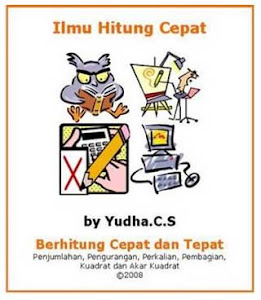


Comments :
Post a Comment